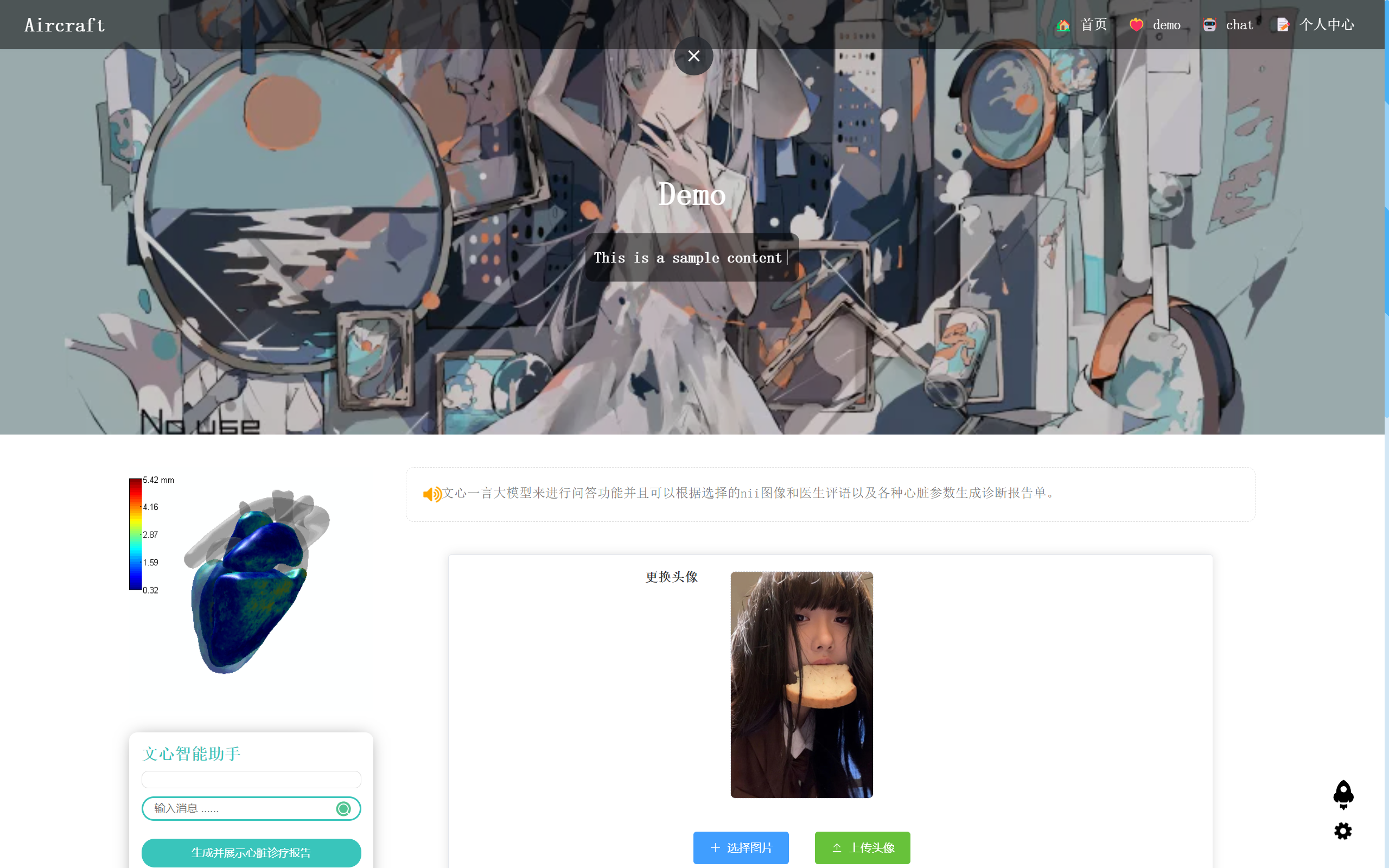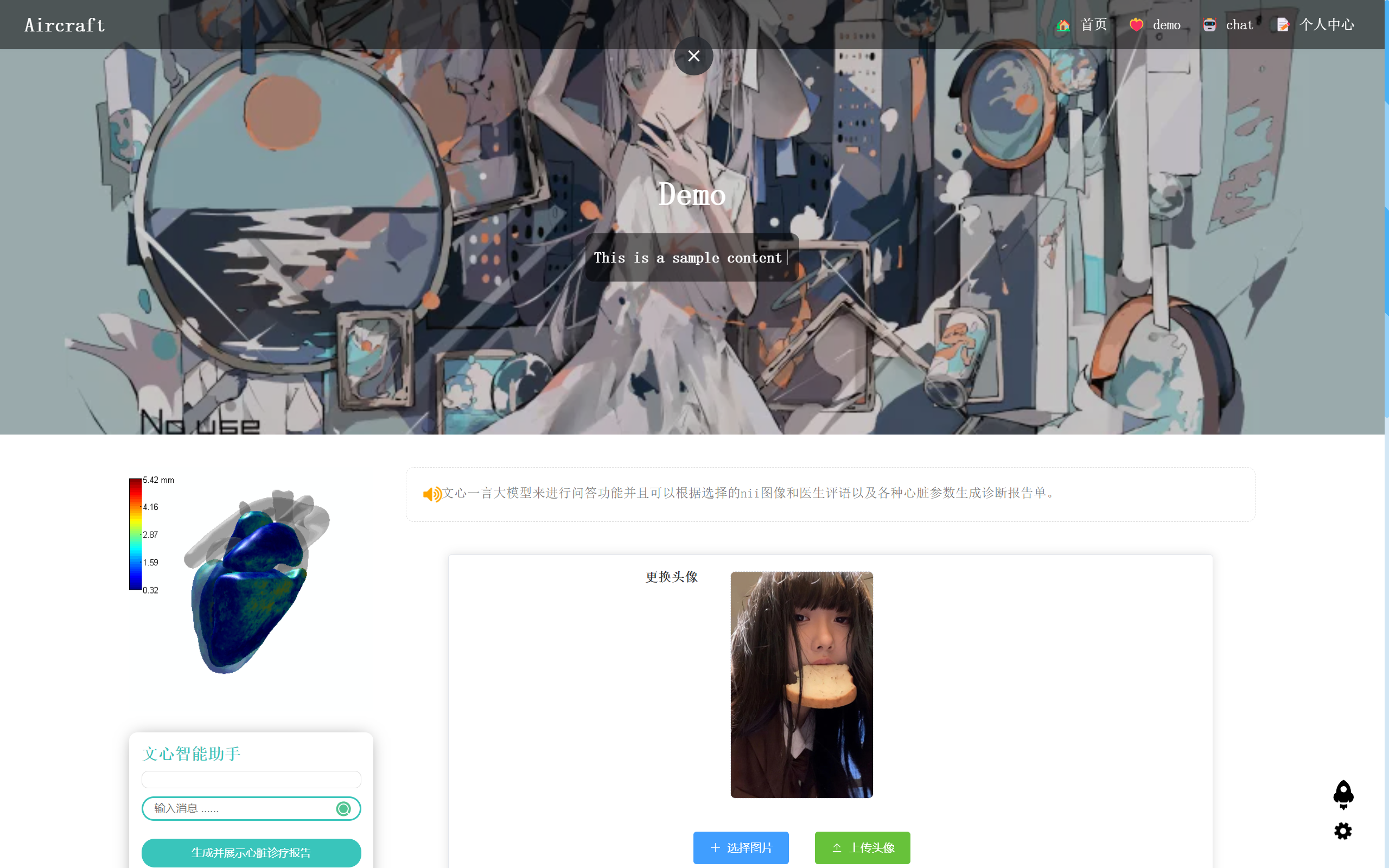导航栏页面
<-script setup->
import { ref, onMounted, onUnmounted, computed, watch } from 'vue';
import { useStore } from 'vuex';
import { useRouter } from 'vue-router';
import {
Management,
Promotion,
UserFilled,
User,
Crop,
EditPen,
SwitchButton,
CaretBottom
} from '@element-plus/icons-vue'
import avatar from '@/assets/default.png'
import {userInfoService} from '@/api/user.js'
import useUserInfoStore from '@/stores/userInfo.js'
import {useTokenStore} from '@/stores/token.js'
import usePatientsInfoStore from '@/stores/patients.js'
// # 变量声明
const toolButton = ref(false);
const hoverEnter = ref(false);
const isDark = ref(false); // 控制黑天白天的显示效果
const scrollTop = ref(false);
const toolbarDrawer = ref(false);
const store = useStore();
// npm install vuex@next
// 获取 store 实例,需要先再store/index.js中 createstore 并导出
// main.js 中注册才可以使用。使用 useStore() 获取的 store 就是先前注册的store
const router = useRouter();
// npm install vue-router@next
// 与 store 类似
// 定义计算属性,计算属性会自动响应 Vuex store 状态的变化,并在模板中实时更新。
const toolbar = computed(() =-> store.state.toolbar);
const sortInfo = computed(() =-> store.state.sortInfo);
const visiblecontrol = computed(() =-> store.state.visible);
// # function
// 改变颜色
const changeColor = () =-> {
isDark.value = !isDark.value;
let root = document.querySelector(":root");
if (isDark.value) {
root.style.setProperty("--background", "#272727");
root.style.setProperty("--fontColor", "white");
root.style.setProperty("--borderColor", "#4F4F4F");
root.style.setProperty("--borderHoverColor", "black");
root.style.setProperty("--articleFontColor", "#E4E4E4");
root.style.setProperty("--articleGreyFontColor", "#D4D4D4");
root.style.setProperty("--commentContent", "#D4D4D4");
root.style.setProperty("--favoriteBg", "#1e1e1e");
} else {
root.style.setProperty("--background", "white");
root.style.setProperty("--fontColor", "black");
root.style.setProperty("--borderColor", "rgba(0, 0, 0, 0.5)");
root.style.setProperty("--borderHoverColor", "rgba(110, 110, 110, 0.4)");
root.style.setProperty("--articleFontColor", "#1F1F1F");
root.style.setProperty("--articleGreyFontColor", "#616161");
root.style.setProperty("--commentContent", "#F7F9FE");
root.style.setProperty("--favoriteBg", "#f7f9fe");
}
};
// 回到顶部
const toTop = () =-> {
window.scrollTo({
top: 0,
behavior: "smooth"
});
};
const onScrollPage = () =-> {
scrollTop.value = document.documentElement.scrollTop || document.body.scrollTop;
// document.documentElement.scrollTop 是一个 JavaScript 属性,用于获取或设置 HTML 文档的垂直滚动位置。
// 它表示的是文档顶部与视口(viewport)顶部之间的距离,以像素为单位。
};
// 判断是否是白天
const isDaylight = () =-> {
let currDate = new Date();
return currDate.getHours() -> 22 || currDate.getHours() <- 7;
};
// 初始化导航栏状态并提交到 Vuex store
const initializeStatus = () =-> {
const toolbarStatus = {
enter: false,
visible: true,
};
store.commit('changeToolbarStatus', toolbarStatus);
const visibility = {
avatar: false,
info: false,
resetPassword: false,
segwindows: false,
}
store.commit('changeVisibility',visibility)
};
// 更换路由
const smallMenu = (data) =-> {
router.push(data);
// data
// 字符串:直接指定路径,如 '/about'
// 对象:可以包含路径、名称、查询参数等,如 { path: '/about' }
// 或 { name: 'About', query: { id: 1 } }。
toolbarDrawer.value = false;
};
// # 生命周期
// onMounted 在组件被挂载到 DOM(文档对象模型)之后执行一些代码。
onMounted(() =-> {
initializeStatus();
// 监听窗口的滚动事件,绑定 onScrollPage 方法
window.addEventListener("scroll", onScrollPage);
// 设置页面主题
if (isDaylight()) {
isDark.value = true;
let root = document.querySelector(":root");
// 在 color.css (在 main.js 中引入)中有 :root 选择器是 CSS 中一个伪类,它表示文档的根元素。
// 在 HTML 中,根元素是 <-html-> 标签。通过 document.querySelector(":root") 可以选择到这个根元素
root.style.setProperty("--background", "#272727");
root.style.setProperty("--fontColor", "white");
root.style.setProperty("--borderColor", "#4F4F4F");
root.style.setProperty("--commentContent", "#D4D4D4");
root.style.setProperty("--favoriteBg", "#1e1e1e");
// setProperty 方法用于在指定的元素上设置一个新的 CSS 属性或修改现有的 CSS 属性。从而动态调整css属性
// body {
// background-color: var(--background);
// color: var(--fontColor);
// }
}
});
// onUnmounted 在组件将从 DOM 中移除的时候运行的代码
onUnmounted(() =-> {
window.removeEventListener("scroll", onScrollPage);
});
// 观察 scrollTop 变化
// watch 用于观察一个或多个响应式数据源,并在这些数据源发生变化时执行回调函数。
watch(scrollTop, (newScrollTop, oldScrollTop) =-> {
// 如果滑动距离超过屏幕高度的一半视为进入页面,背景改为白色
let enter = newScrollTop -> window.innerHeight / 2;
const top = newScrollTop - oldScrollTop <- 0; // 向下滑的时候不显示导航栏,向上划的时候显示,初始状态显示
let isShow = newScrollTop - window.innerHeight -> 30;
toolButton.value = isShow;
// 动态调整 css 样式
const cdTopElement = document.querySelector('.cd-top');
if (cdTopElement) {
if (isShow) {
if (window.innerHeight -> 950) {
cdTopElement.style.top = '0';
} else {
cdTopElement.style.top = `${window.innerHeight - 950}px`;
}
} else {
cdTopElement.style.top = '-900px';
}
} else {
console.warn("Element with class 'cd-top' not found.");
}
// 导航栏显示与颜色
let toolbarStatus = {
enter: enter,
visible: top,
};
store.commit('changeToolbarStatus', toolbarStatus);
});
// 用户身份更改
const tokenStore = useTokenStore();
const userInfoStore = useUserInfoStore();
const patientsInfoStore = usePatientsInfoStore()
//调用函数,获取用户详细信息
const getUserInfo = async()=->{
//调用接口
let result = await userInfoService();
//数据存储到pinia中
userInfoStore.setInfo(result.data);
}
getUserInfo();
import {ElMessage,ElMessageBox} from 'element-plus'
const handleCommand = (command)=->{
//判断指令
if(command === 'logout'){
//退出登录
ElMessageBox.confirm(
'您确认要退出吗?',
'温馨提示',
{
confirmButtonText: '确认',
cancelButtonText: '取消',
type: 'warning',
}
)
.then(async () =-> {
//退出登录
//1.清空pinia中存储的token以及个人信息
tokenStore.removeToken()
userInfoStore.removeInfo()
patientsInfoStore.removeInfo()
//2.跳转到登录页面
router.push('/login')
ElMessage({
type: 'success',
message: '退出登录成功',
})
})
.catch(() =-> {
ElMessage({
type: 'info',
message: '用户取消了退出登录',
})
})
}else if(command === 'avatar'){
store.commit('changeVisibility', { avatar: !visiblecontrol.value.avatar });
}else if(command === 'info'){
store.commit('changeVisibility', { info: !visiblecontrol.value.info });
}
// else{
// //路由
// router.push('/user/'+command)
// }
}
<-/script->
<-template->
<-div->
<-!-- el过渡动画 --->
<-transition name="el-fade-in-linear"->
<-!-- 导航栏 --->
<-div v-show="toolbar.visible"
@mouseenter="hoverEnter = true"
@mouseleave="hoverEnter = false"
:class="[{ enter: toolbar.enter }, { hoverEnter: hoverEnter && !toolbar.enter }]"
class="toolbar-content myBetween"->
<-div class="toolbar-title"->
<-h2 @click="router.push({path: '/login'})"-> Aircraft <-/h2->
<-/div->
<-!-- 导航列表 --->
<-div->
<-ul class="scroll-menu"->
<-li @click="router.push({path: '/home'})"->
<-div class="my-menu"->
🏡 <-span->首页<-/span->
<-/div->
<-/li->
<-li @click="router.push({path: '/'})"->
<-div class="my-menu"->
❤️🔥 <-span->demo<-/span->
<-/div->
<-/li->
<-li @click="router.push({path: '/chat'})"->
<-div class="my-menu"->
🤖 <-span->chat<-/span->
<-/div->
<-/li->
<-el-dropdown :hide-timeout="500" placement="bottom-end" @command="handleCommand"->
<-li->
<-div class="my-menu"->
📝 <-span->个人中心<-/span->
<-/div->
<-/li->
<-template #dropdown->
<-el-dropdown-menu->
<-el-dropdown-item command="info" :icon="User"->基本资料<-/el-dropdown-item->
<-el-dropdown-item command="avatar" :icon="Crop"->更换头像<-/el-dropdown-item->
<-el-dropdown-item command="logout" :icon="SwitchButton"->退出登录<-/el-dropdown-item->
<-/el-dropdown-menu->
<-/template->
<-/el-dropdown->
<-/ul->
<-/div->
<-/div->
<-/transition->
<-div id="main-container"->
<-router-view-><-/router-view->
<-/div->
<-div class="toolButton"->
<-div class="backTop" @click="toTop()"->
<-!-- 回到顶部按钮 --->
<-svg viewBox="0 0 1024 1024" width="50" height="50"->
<-path
d="M696.741825 447.714002c2.717387-214.485615-173.757803-312.227566-187.33574-320.371729-10.857551 5.430775-190.050127 103.168727-187.33274 320.371729-35.297037 24.435488-73.306463 65.1623-67.875688 135.752376 5.430775 70.589076 76.018851 119.460051 103.168726 116.745664 27.152875-2.716387 19.004713-21.7221 19.004713-21.7221l8.148162-38.011425s40.721814 59.732525 51.583363 59.732525h146.609927c13.574938 0 51.585363-59.732525 51.585363-59.732525l8.147162 38.011425s-8.147162 19.005713 19.004713 21.7221c27.148876 2.714388 97.738951-46.156588 103.168727-116.745664s-32.57965-111.316888-67.876688-135.752376z m-187.33574-2.713388c-5.426776 0-70.589076-2.717387-78.733239-78.737238 2.713388-73.306463 73.306463-78.733239 78.733239-81.450626 5.430775 0 76.02385 8.144163 78.736238 81.450626-8.143163 76.019851-73.305463 78.737238-78.736238 78.737238z m0 0"
fill="#000000"-><-/path->
<-path
d="M423.602441 746.060699c6.47054-6.297579 12.823107-7.017417 21.629121-2.784372 34.520213 16.582259 70.232157 19.645568 107.031855 9.116944 8.118169-2.323476 15.974396-5.475765 23.598677-9.22392 13.712907-6.73648 26.003134 0.8878 26.080116 16.13936 0.109975 22.574907-0.024994 45.142816 0.080982 67.709725 0.031993 7.464316-2.277486 13.322995-9.44387 16.608254-7.277358 3.333248-13.765895 1.961558-19.526595-3.264264-3.653176-3.313253-7.063407-6.897444-10.634601-10.304675-6.563519-6.259588-6.676494-6.25259-10.625603 1.603638-8.437097 16.80121-16.821205 33.623415-25.257302 50.423625-2.489438 4.953882-5.706713 9.196925-11.411426 10.775569-8.355115 2.315478-15.772442-1.070758-20.272427-9.867774-8.774021-17.15313-17.269104-34.453228-25.918153-51.669344-3.750154-7.469315-3.9891-7.479313-10.141712-1.514658-3.715162 3.602187-7.31435 7.326347-11.142486 10.800563-5.571743 5.060858-11.934308 6.269586-18.936728 3.207277-6.82746-2.984327-9.869774-8.483086-9.892769-15.685462-0.070984-23.506697-0.041991-47.018393-0.020995-70.532089 0.007998-4.679944 1.46467-8.785018 4.803916-11.538397z"
fill="#000000"-><-/path->
<-/svg->
<-/div->
<-el-popover placement="left" :close-delay="500" trigger="hover"->
<-template #reference->
<-div->
<-i class="fa fa-cog iconRotate" style="color: var(--black)" aria-hidden="true"-><-/i->
<-/div->
<-/template->
<-div class="my-setting"->
<-div->
<-!-- 太阳按钮 --->
<-i v-if="isDark" class="el-icon-sunny iconRotate" @click="changeColor()"-><-/i->
<-!-- 月亮按钮 --->
<-i v-else class="fa fa-moon-o" aria-hidden="true" @click="changeColor()"-><-/i->
<-/div->
<-/div->
<-/el-popover->
<-/div->
<-!-- 图片预览 --->
<-div id="outerImg"->
<-div id="innerImg" style="position:absolute"->
<-img id="bigImg" src=""/->
<-/div->
<-/div->
<-/div->
<-/template->
<-style scoped->
.toolbar-content {
width: 100%;
height: 60px;
color: var(--white);
/* 固定位置,不随滚动条滚动 */
position: fixed;
z-index: 100;
/* 禁止选中文字 */
user-select: none;
transition: all 0.3s ease-in-out;
}
.toolbar-content.enter {
background: var(--toolbarBackground);
color: var(--toolbarFont);
box-shadow: 0 1px 3px 0 rgba(0, 34, 77, 0.05);
}
.toolbar-content.hoverEnter {
background: var(--translucent);
box-shadow: 0 1px 3px 0 rgba(0, 34, 77, 0.05);
}
.toolbar-title {
margin-left: 30px;
cursor: pointer;
}
.toolbar-mobile-menu {
font-size: 30px;
margin-right: 15px;
cursor: pointer;
}
.scroll-menu {
margin: 0 25px 0 0;
display: flex;
justify-content: flex-end;
padding: 0;
}
.scroll-menu li {
list-style: none;
margin: 0 12px;
font-size: 17px;
height: 60px;
line-height: 60px;
position: relative;
cursor: pointer;
}
.scroll-menu li:hover .my-menu span {
color: var(--themeBackground);
}
.scroll-menu li:hover .my-menu i {
color: var(--themeBackground);
animation: scale 1.5s ease-in-out infinite;
}
.scroll-menu li .my-menu:after {
content: "";
display: block;
position: absolute;
bottom: 0;
height: 6px;
background-color: var(--themeBackground);
width: 100%;
max-width: 0;
transition: max-width 0.25s ease-in-out;
}
.scroll-menu li:hover .my-menu:after {
max-width: 100%;
}
.sortMenu {
margin-left: 44px;
font-size: 17px;
position: relative;
}
.sortMenu:after {
top: 32px;
width: 35px;
left: 0;
height: 2px;
background: var(--themeBackground);
content: "";
border-radius: 1px;
position: absolute;
}
.el-dropdown {
font-size: unset;
color: unset;
}
.el-popper[x-placement^=bottom] {
margin-top: -8px;
}
.el-dropdown-menu {
padding: 5px 0;
}
.el-dropdown-menu__item {
font-size: unset;
}
.el-dropdown-menu__item:hover {
background-color: var(--white);
color: var(--themeBackground);
}
.toolButton {
position: fixed;
right: 3vh;
bottom: 3vh;
animation: slide-bottom 0.5s ease-in-out both;
z-index: 100;
cursor: pointer;
font-size: 25px;
width: 30px;
}
.my-setting {
display: flex;
flex-wrap: wrap;
justify-content: space-around;
cursor: pointer;
font-size: 20px;
}
.my-setting i {
padding: 5px;
}
.my-setting i:hover {
color: var(--themeBackground);
}
.cd-top {
background: var(--toTop) no-repeat center;
position: fixed;
right: 5vh;
top: -900px;
z-index: 99;
width: 70px;
height: 900px;
background-size: contain;
transition: all 0.5s ease-in-out;
cursor: pointer;
}
.backTop {
transition: all 0.3s ease-in;
position: relative;
top: 0;
left: -13px;
}
.backTop:hover {
top: -10px;
}
#outerImg {
position: fixed;
top: 0;
left: 0;
background: rgba(0, 0, 0, 0.6);
z-index: 10;
width: 100%;
height: 100%;
display: none;
}
@media screen and (max-width: 400px) {
.toolButton {
right: 0.5vh;
}
}
<-/style->